WordPress uses a file called wp–cron.php in order to automate things like checking for plugins, themes, sending email notifications, posting articles at regular intervals, and more.
On a website with low traffic, enabled wp–cron.php is not a problem, but when visitors to a site while browsing check several times for scheduled tasks, then this becomes inefficient and leads
to high consumption of server resources and delays, for this reason in almost all shared hosting packages you have to disabled it.
In case you want to perform a scheduled task and you are not able to do it through the WordPress management environment,
alternatively, you can create it through Plesk having the exact same result and without creating a high load on the server.
Step 1 Log in to Plesk
Step 2 Select Scheduled Task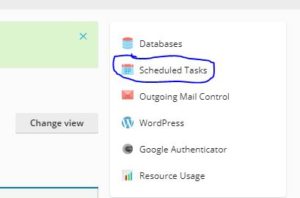
Step 3 Add Task
Step 4 Select run a command .Fill the interval of your scheduled task (for Cron Style, check this website https://crontab.guru/).
choose a Task type, Run a command. Fill the command field with the following: /usr/bin/php/var/www/vhosts/mydomain.com/httpdocs/wp-cron.php. (replace mydomain.com with your domain)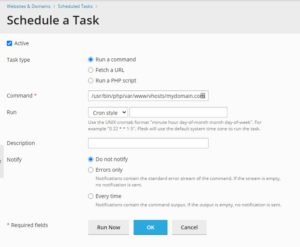

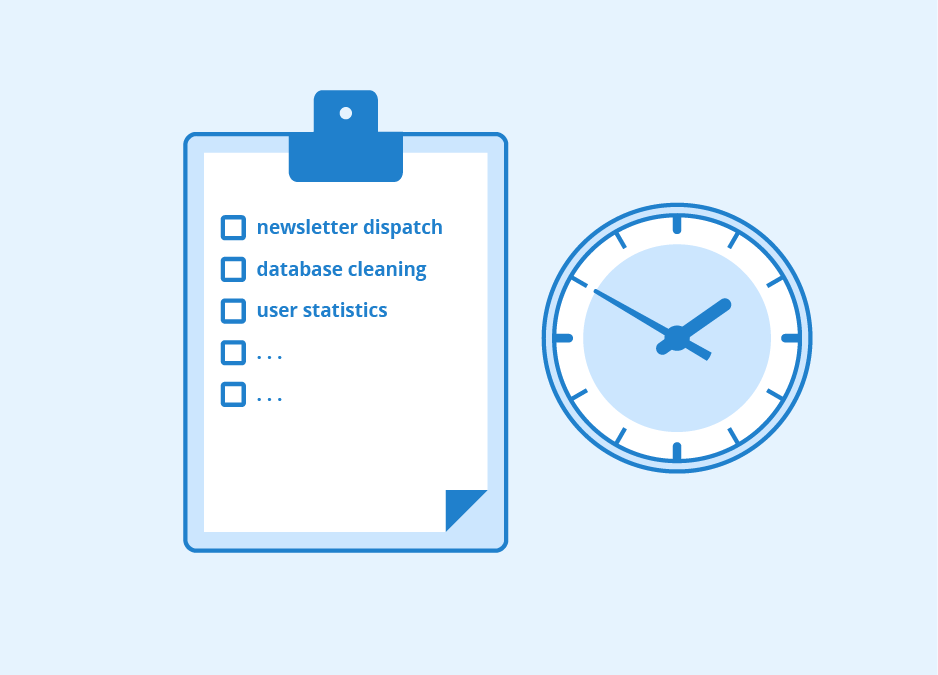
Recent Comments